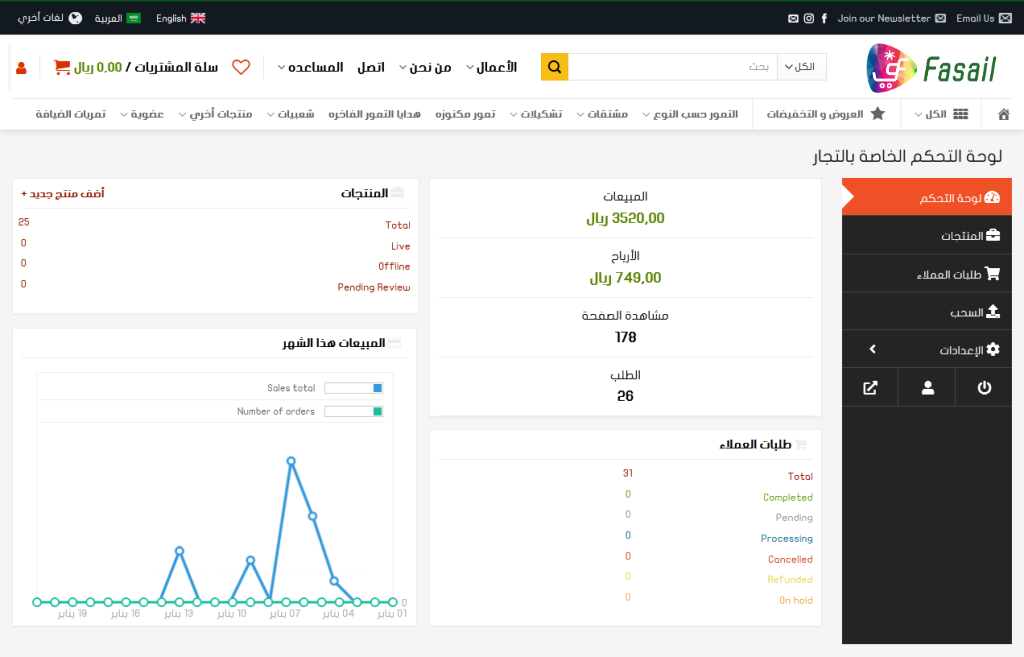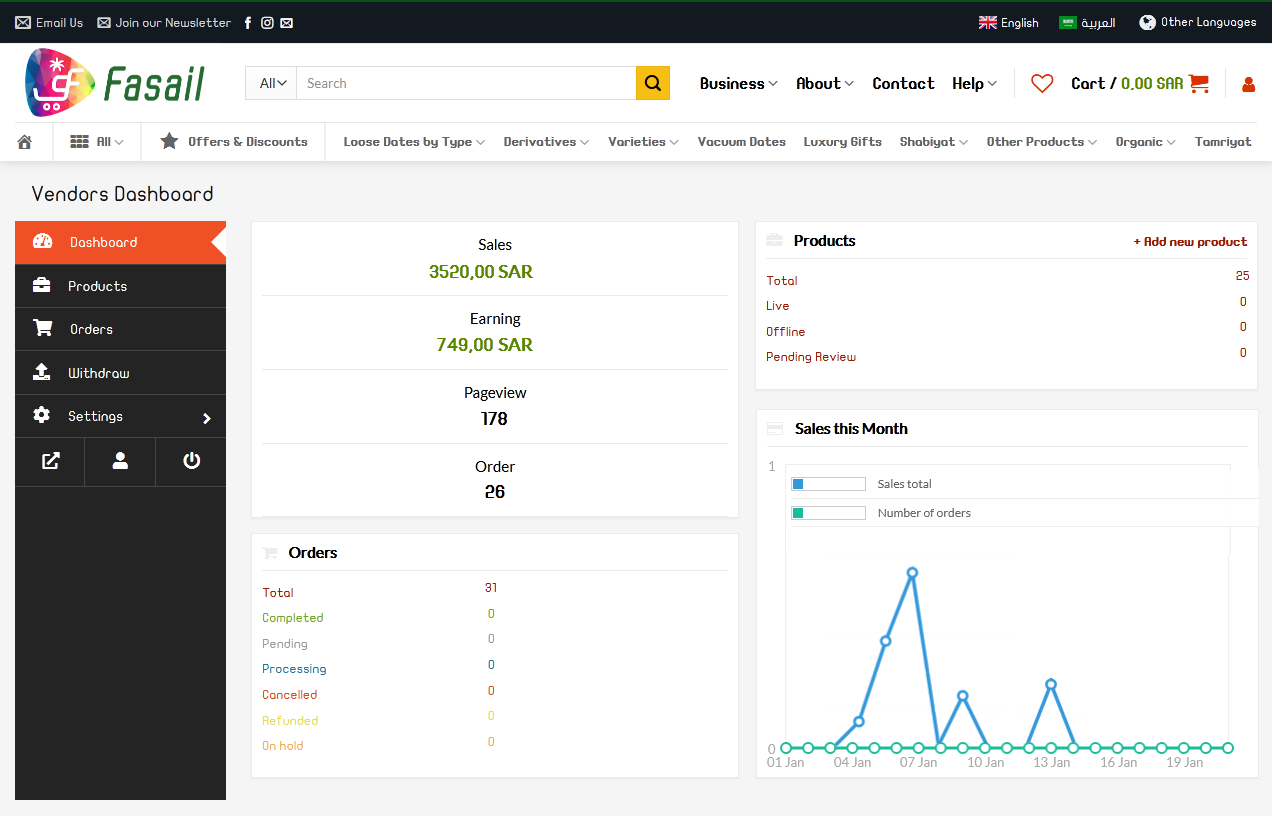كيف تبيع منتجاتك معنا ؟
لقد صممنا لوحة تحكم البائعين لتكون بسيطة وحديثة وسهلة الاستخدام. و هي متاحة باللغتين العربية والإنجليزية. من خلالها يمكنك إضافة المنتجات وإدارتها ومراجعة طلبات العملاء ومعالجتها وسحب أموالك المكتسبة وأشاء أخري كثيرة.
لبدء البيع برجاء اتباع التعليمات التالية:
- قم بالتسجيل عبر رابط التسجيل المتاح في أعلي الصفحة
- بمجرد اكتمال التسجيل ، سيتم نقلك إلى معالج الإعداد الذي سيرشدك خلال عملية إكمال بروفايل البائع الخاص بك معنا.
- الخطوة التالية هي إضافة منتجات إلى صفحة متجرك عبر الإنترنت معنا. لإضافة منتج ، انقر فوق “إضافة منتج” من القائمة الموجودة على الجانب الأيسر.
- املأ “نموذج إضافة منتج” بتفاصيل المنتج مثل اسم المنتج والفئة والسعر والصور ، ثم انقر فوق “إضافة منتج”.
- إذا كنت ترغب في إضافة منتجات متعددة في وقت واحد ، فيمكنك إدراجها جميعًا في ملفExcel أو مستند Word وإرسالها إلى بريدنا الإلكتروني:contact@fasail.com
تأكد من إرفاق جميع صور منتجاتك في ملف مضغوط مع البريد الإلكتروني. بمجرد أن نتلقى بريدك الإلكتروني ، سنضيف منتجاتك لك.
- يمكنك طلب الدعم منا في أي وقت عبر الواتس أب و عبر البريد الإلكتروني.